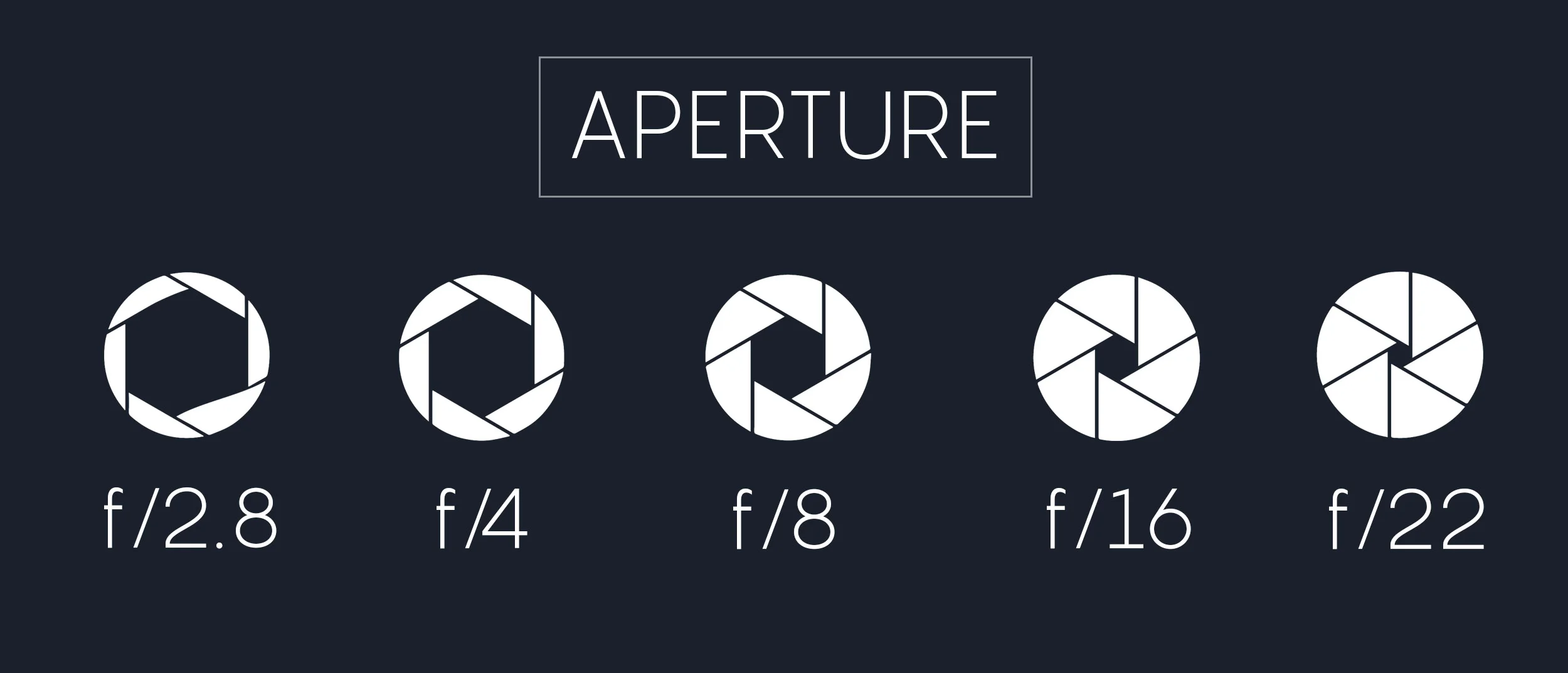Filming in Manual Mode: Understanding Aperture
If you're serious about growing as a creator and making amazing travel videos, you're going to have to get used to filming in manual mode. This was something I personally avoided doing for a long time because I felt overwhelmed by the idea of it and wasn't even sure where to start. Lucky for you, over the next few weeks, we'll be sharing fundamental things to help you transition from automatic to manual mode on your DSLR or mirrorless camera. Let's get you one step closer to making better travel videos by first understanding aperture.
In this tutorial, Wes explains why he prefers to film in manual mode and how understanding aperture can help you create more cinematic footage:
Why we film in Manual Mode
Last year we upgraded our travel vlogging gear and since then we've been filming our YouTube videos in manual mode nearly 100% of the time. There's definitely a learning curve to shooting in manual mode but this gives us the most control over the shots that we take in our travel videos. If we want to achieve a blurry background, a silhouette at sunset, a particular object to stay in focus, we can do so by adjusting our settings accordingly. Before shooting in manual mode, you need to understand aperture, shutter speed and ISO. Let's take a closer look at aperture today.
What is Aperture?
The easiest way (for me, at least) to understand what aperture does is to think of our eyes. Aperture to a lens is like the pupil to an eye. In the same way that our pupils dilate (open up) to let more light in, so does the aperture on a camera. When it's bright enough outside, our pupils constrict and limit the amount of light reaching the eye. Working in the same way that our pupils do, aperture is essentially a hole within the lens. When filming in low light conditions, opening up your aperture is one of the ways you can allow more light to enter your sensor. Similarly, on bright and sunny days, you could close up the aperture to limit excess light from overexposing your shot.
“Aperture to a lens is like the pupil to an eye.”
In addition to controlling the amount of light, aperture also affects the depth of field of your shot. A shallow depth of field is achieved when your aperture is opened up allowing you to achieve a blurry background behind your subject. On the contrary, a closed up aperture means that more of your image will be in focus. In photography, a portrait photographer may favour a large aperture while a landscape photographer may opt for a small aperture.
At first glance, the two images below may look identical but this is an example of shallow versus deep depth of field. The camera on the left is in focus while the camera on the right is only focusing on the lens/lens cap. The blurry background on the right is created by manually opening up your aperture settings which limits how much of the image is in focus and creates a shallow depth of field.
Measuring Aperture
Aperture is measured in something called focal stop or f-stop. The numbers of your f-stop correspond to the size of your aperture opening. A small f-stop number means a wide open aperture and a large f-stop number relates to an aperture that is more closed. On the far left of the diagram below, you see an example of aperture open nearly all the way which is measured at f/2.8. As the aperture blades close up, less light is allowed into your sensor and the f/stop measurement increases accordingly.
If you're anything like me, you might find the f-stop measurements a bit confusing. "Why is the f-stop number smaller when your aperture is open wider? Shouldn't it be the other way around?" I hear ya. But it definitely helps once you think of aperture as a fraction. We can agree that 1/2 a pizza is bigger than 1/8, right? The same can be said for f/2 versus f/8. The bigger the opening, the smaller the number and vice versa.
Filming in Aperture Priority Mode
With a better understanding of what aperture is and what it does, it wouldn't hurt to practice filming in aperture priority mode. This is usually abbreviated to A or Av on your camera's settings. Like Wes mentions in the video tutorial, this means manually selecting your aperture while the camera auto-adjusts other settings. If you know you want to capture footage of flowers with a shallow depth of field, drop your aperture down as low as it can go. Your camera will do the rest and ensures you get the blurry background you want. Once you start using aperture priority mode, you'll strengthen your understanding of how aperture impacts your videos and be one step closer to filming in manual mode.
Aperture and Lenses
The numeric markings on your lens identify the maximum aperture (the widest your aperture can open). F-stop numbers are usually indicated on the very front of your lens ring or along the side of the barrel. Depending on your budget and style of videos, it may be worth looking for a lens with a maximum aperture of f/2.8 or even f/1.8. This gives you greater flexibility for filming in low light, among other benefits.